
Online Payment Gateway
The Aptech Global Immigration Services Pvt Ltd. (Aptech Visa) is an immigration consultancy firm. we help individuals with the immigration process (Tourist/ visitor/ Study/ spouse visas) to countries like Canada, Australia, New Zealand, etc.
We accept all payment methods such as Credit Card, Debit Card, Net banking, Payumoeny, UPI and Paytm
If you are referring to making payments to Aptech Visa for our services. You can pay through this link
for more information Please connect with our account department at 750-383-2132
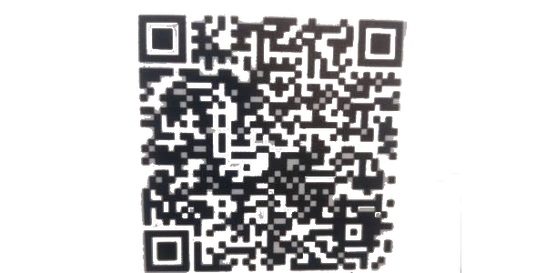
Scan and Pay with any UPI App
We Accept the Currency of the Following Countries
Aptech Global Immigration Services Pvt Ltd. Bank detail
| #bank | HDFC bank LTD |
|---|---|
| Account Name | Aptech Global Immigration Services Private Limited. |
| Bank Name | HDFC Bank |
| Branch | Janakpuri New Delhi |
| Account No. | 50 2000 1027 6483 |
| IFSC Code | HDFC0000129 |
Please note, Don't transfer the funds/ amount to any individual counsellor account for visa consultation or related services; if you do so, then you will be self-accountable. The company does not take any responsibility for services or refunds.
Aptech Visa - UPI detail
| Paytm | 91314 95523 |
|---|---|
| UPI id | 750 383 2132@ybl |
Please note, Don't transfer the funds/ amount to any individual counsellor account for visa consultation or related services; if you do so, then you will be self-accountable. The company does not take any responsibility for services or refunds.
Free Assessment form

Canada Free Assessment form

Australia Free Assessment form

New Zealand free assessment

Stay Informed, Stay Prepared
Aptech Visa Pay now

Book your Free consultation

✖






